When we say that Mate is integrated with macOS on a native level, we mean it! We packed it with multiple integrations that let you highlighted sentences or entire emails without leaving Apple Mail, Spark, Superhuman, or any other email client of your choice. An elegant mouse selection is all it takes!
Option #1
If you're already using PopClip, you'll love it. Mate integrates with it. If you're not, we recommend checking it out! PopClip is a renowned Mac app that shows an instrument pane whenever you select text anywhere on macOS.
Like this:
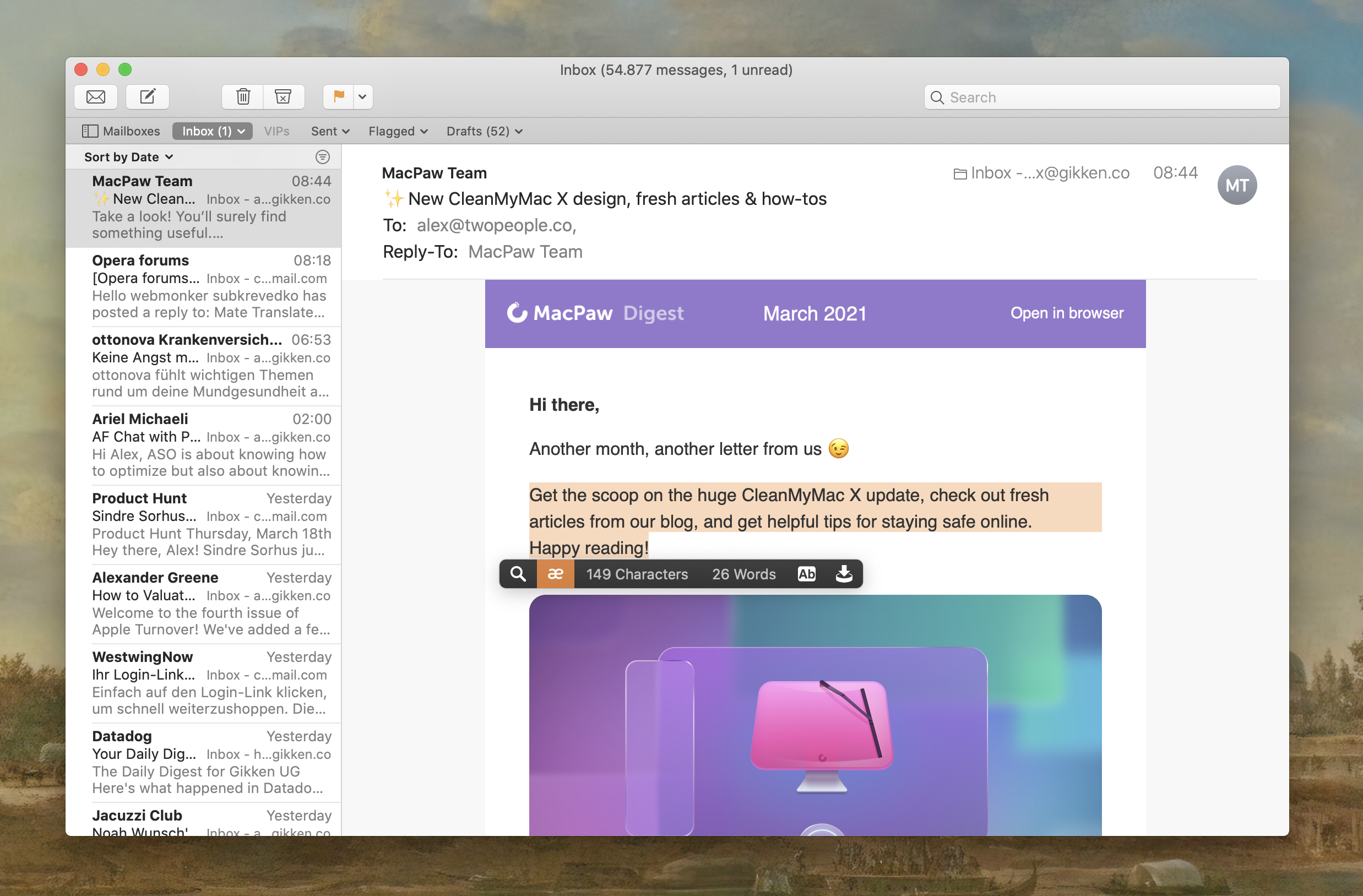
We created an extension that adds Mate's button to PopClip, so you can translate selected text in any Mac app, including Apple Mail and others, in just one click. A translation will then pop up in Mate's menu bar window.
The only downside is that PopClip is to be purchased separately for $9.99 one-off. We promise, it's an excellent app which is worth the money, though!
The instruction is very simple:
1. Download and install PopClip.
2. Download Mate's PopClip extension and install it.
3. You're all set! Just start translating.
Option #2
1. Select text
2. Right click
3. Select Services > Translate with Mate from the context menu.
4. A translation will pop up in Mate's menu bar window.
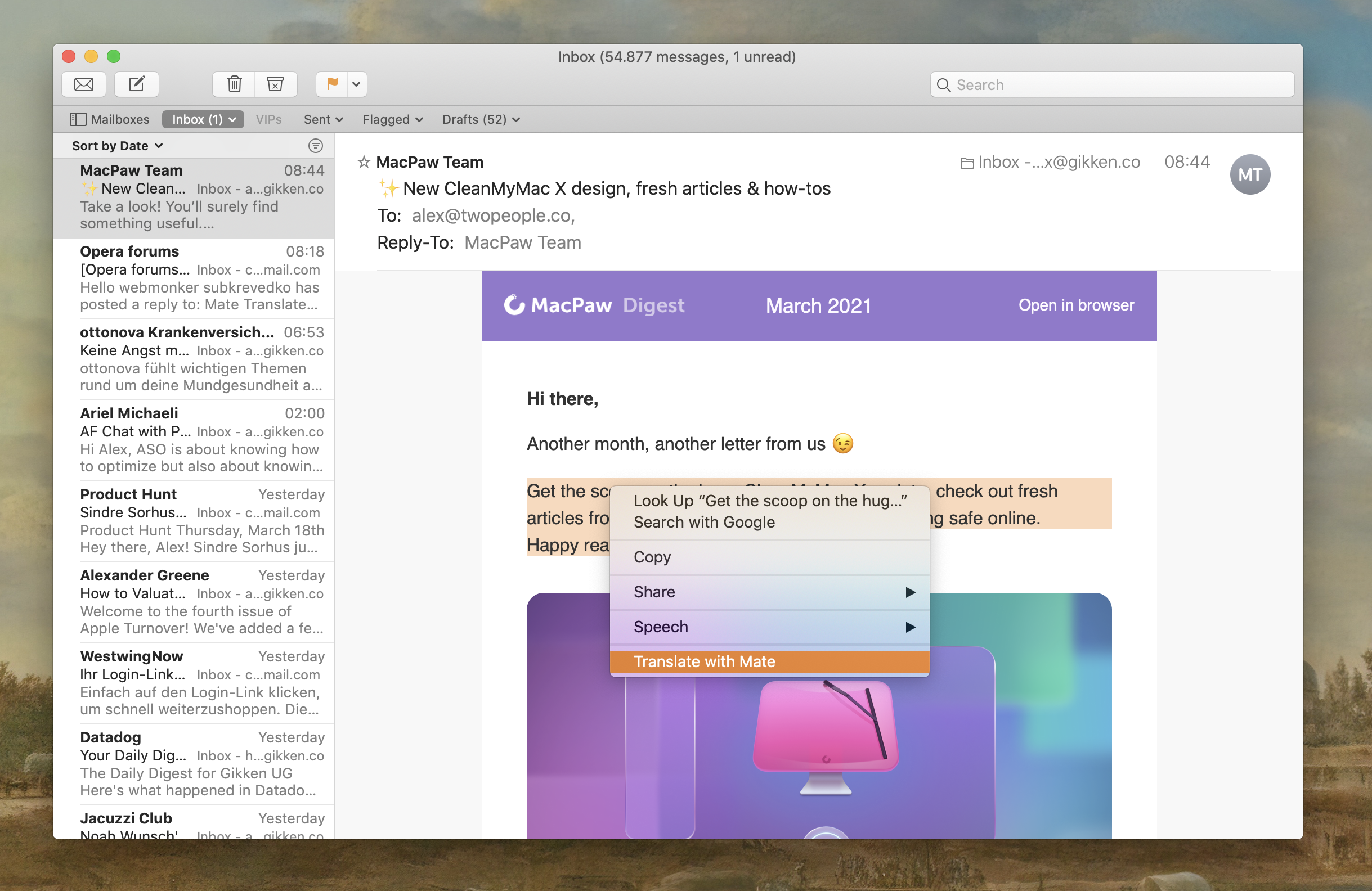
It should also work with all Mac email clients like Spark, Superhuman, or Front. In fact, "Translate with Mate" should appear in the context menu no matter which Mac app you select text in. Hence, you can also translate text in PDF files this way, for example.
Result is always equally unobtrusive, precise, and fast-delivered:
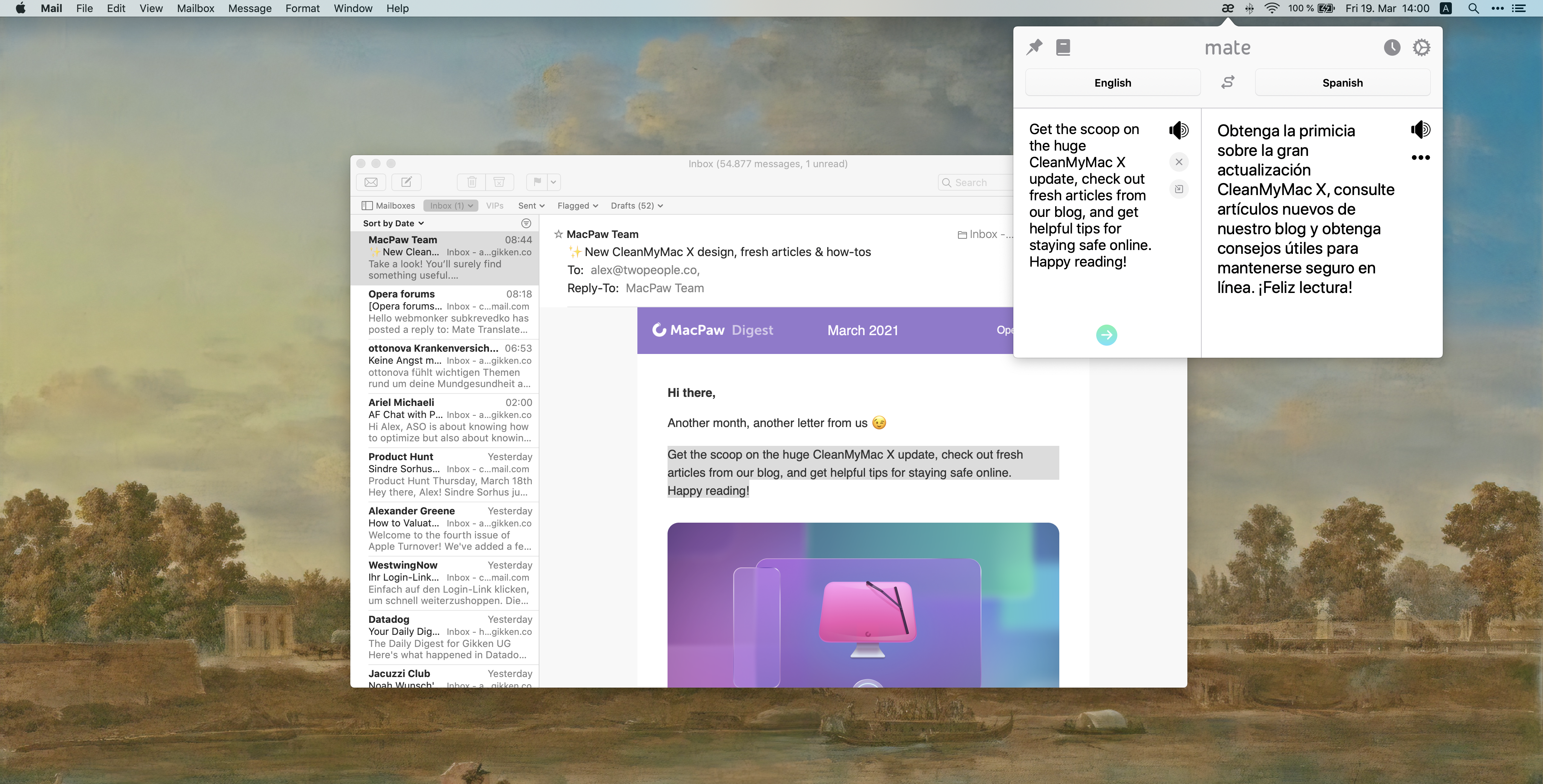
Option #3
Another unique approach that works in every app is using keyboard shortcuts. Mate lets you open the app using a predefined shortcut. By default, it's Option+Shift+T, but you can change it in app settings.
There's also an option to enable clipboard translation when Mate is being opened using the shortcut. Thus, Mate will capture your clipboard contents when you press Option+Shift+T and translate it.
Just hit Cmd+C to copy selected text and then Option+Shift+T to get a quick translation.
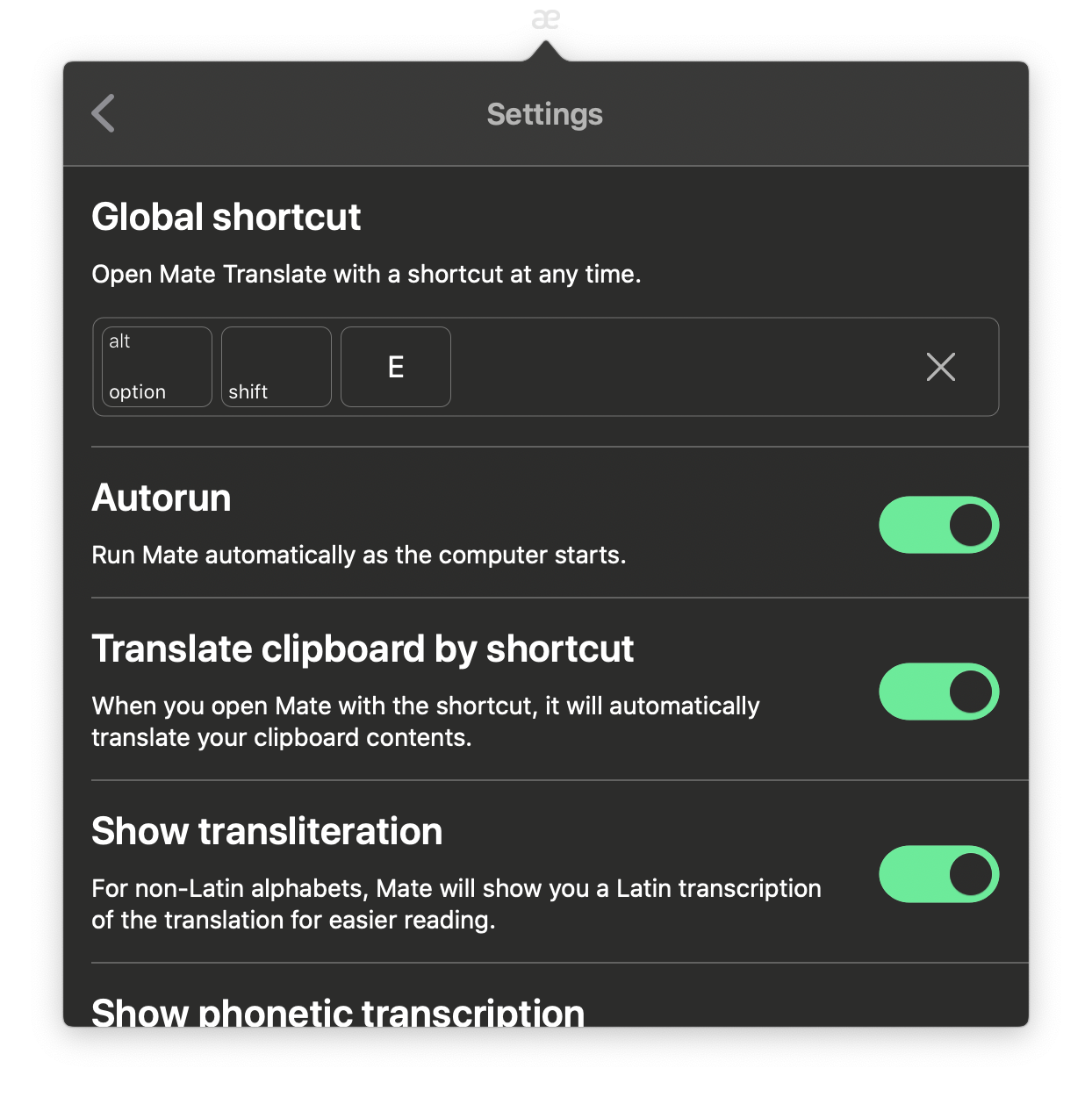
Not using email clients?
More of a fan of the good old Gmail web version? No problem—we've got you covered, mate! Check out this tutorial on how to translate emails in Gmail's interface using Mate's unmatched Safari extension.
Download Mate
If you're still not using Mate, get it with a 7-day free trial for your Mac! We also offer 50% off for students & teachers.