We can't shut up about how natively Mate integrates with macOS. Here's one more proof—you can translate iMessages in one click on your shiny piece of hi-tech aluminum!
Make sure you have Mate running—you should see the æ icon in the menu bar.

After that you can just right click on any message bubbles and select Translate with Mate from the context menu:
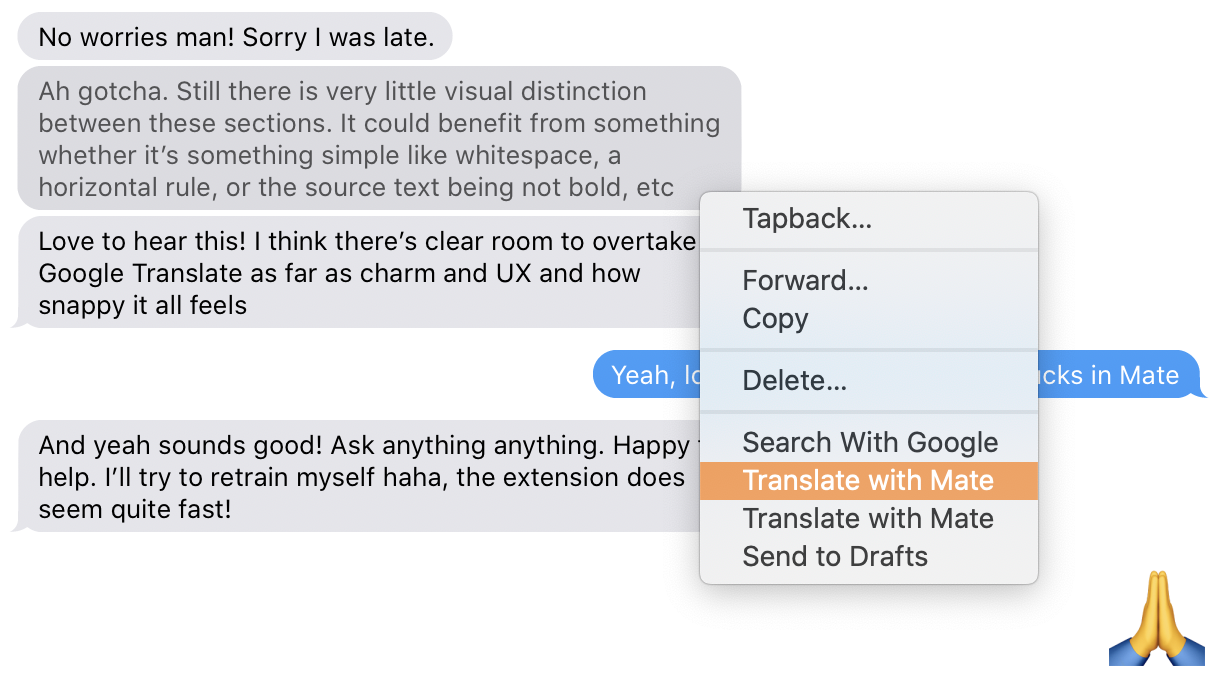
It will automatically show a translation in Mate's window right above the iMessage app. No copy-pasting or app switching required! Just click it away and keep chatting. Translate a response right there without interruption, if needed:
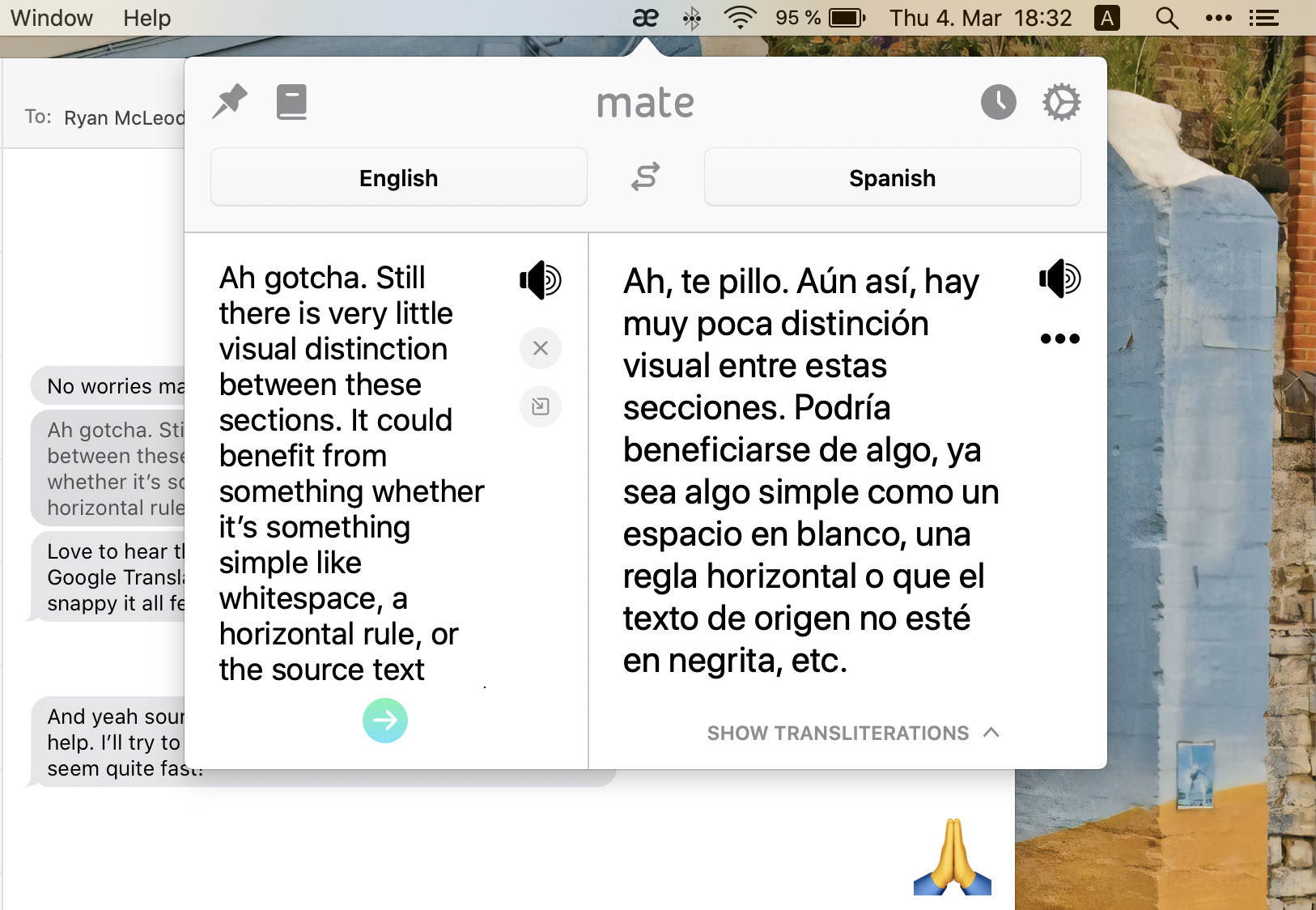
Download Mate
If you're still not using Mate, get it with a 7-day free trial for your Mac! We also offer 50% off for students & teachers.