Mate for iOS lets you easily translate text in PDF files on your iPhone or iPad. You can do it using Mate's Share Extension.
Here's how:
1. Select the text you want to translate in the PDF viewer.
2. Click Share in the popup menu.
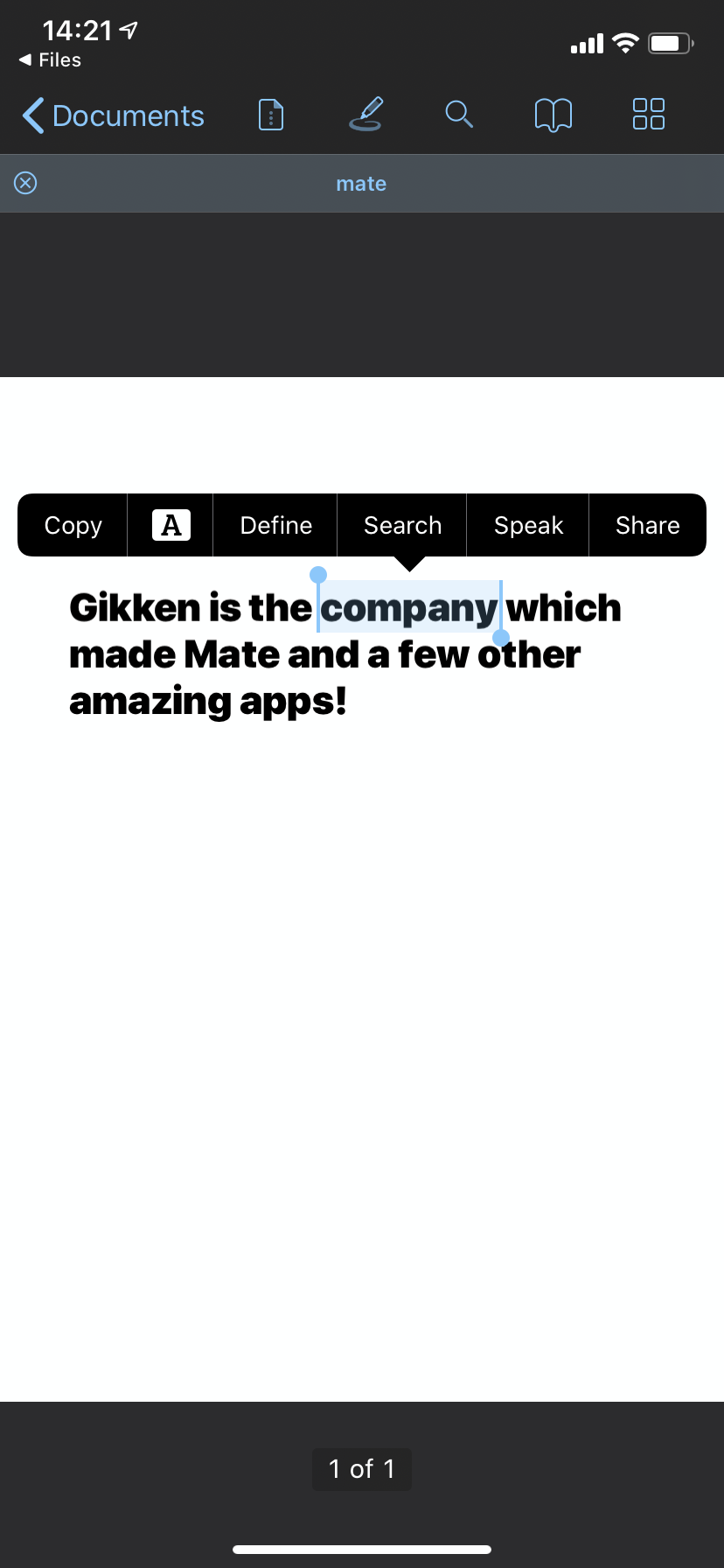
3. Select Translate from the Share Sheet.
If it's not there or too deep down, scroll to the bottom, tap Edit Actions and add Mate to Favourites.
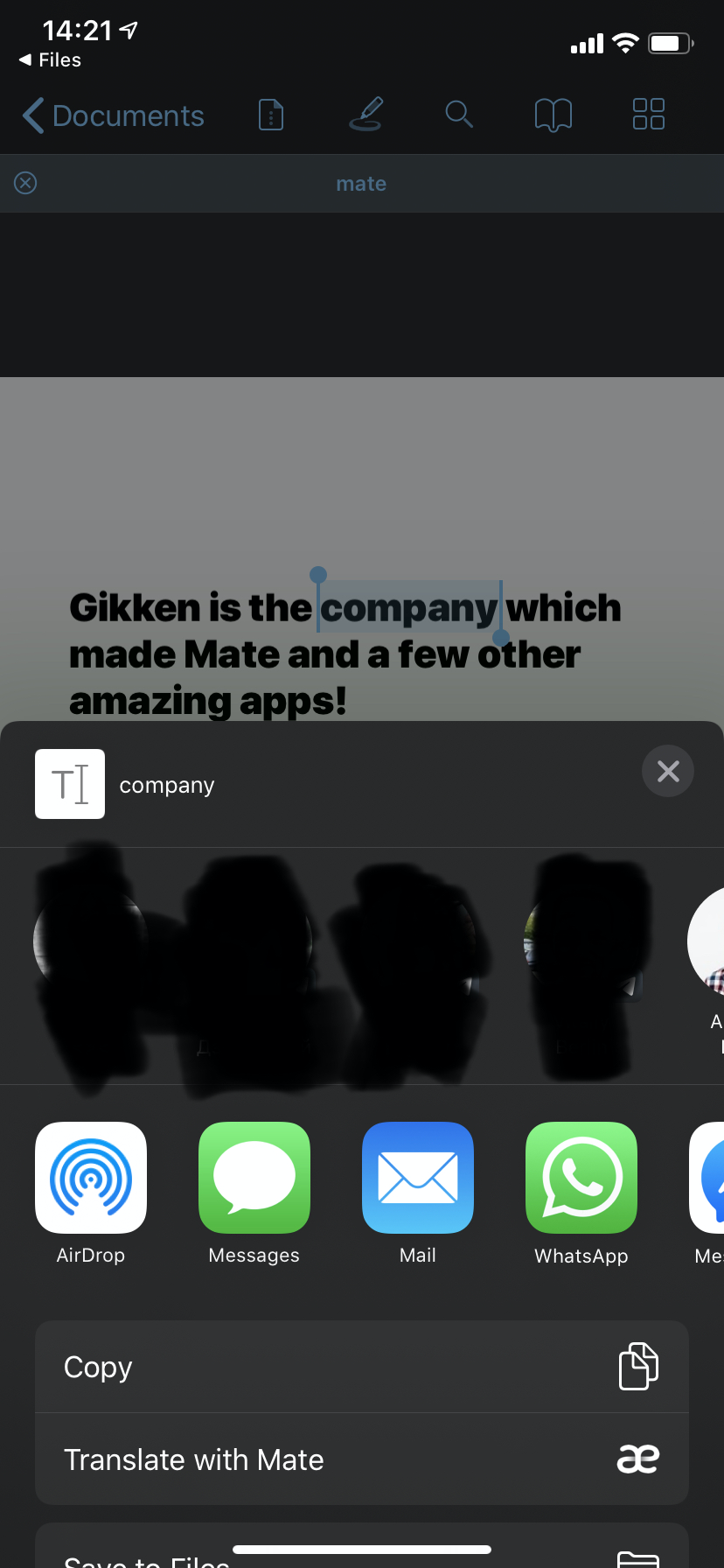
4. A translation will appear in a pop-up window.
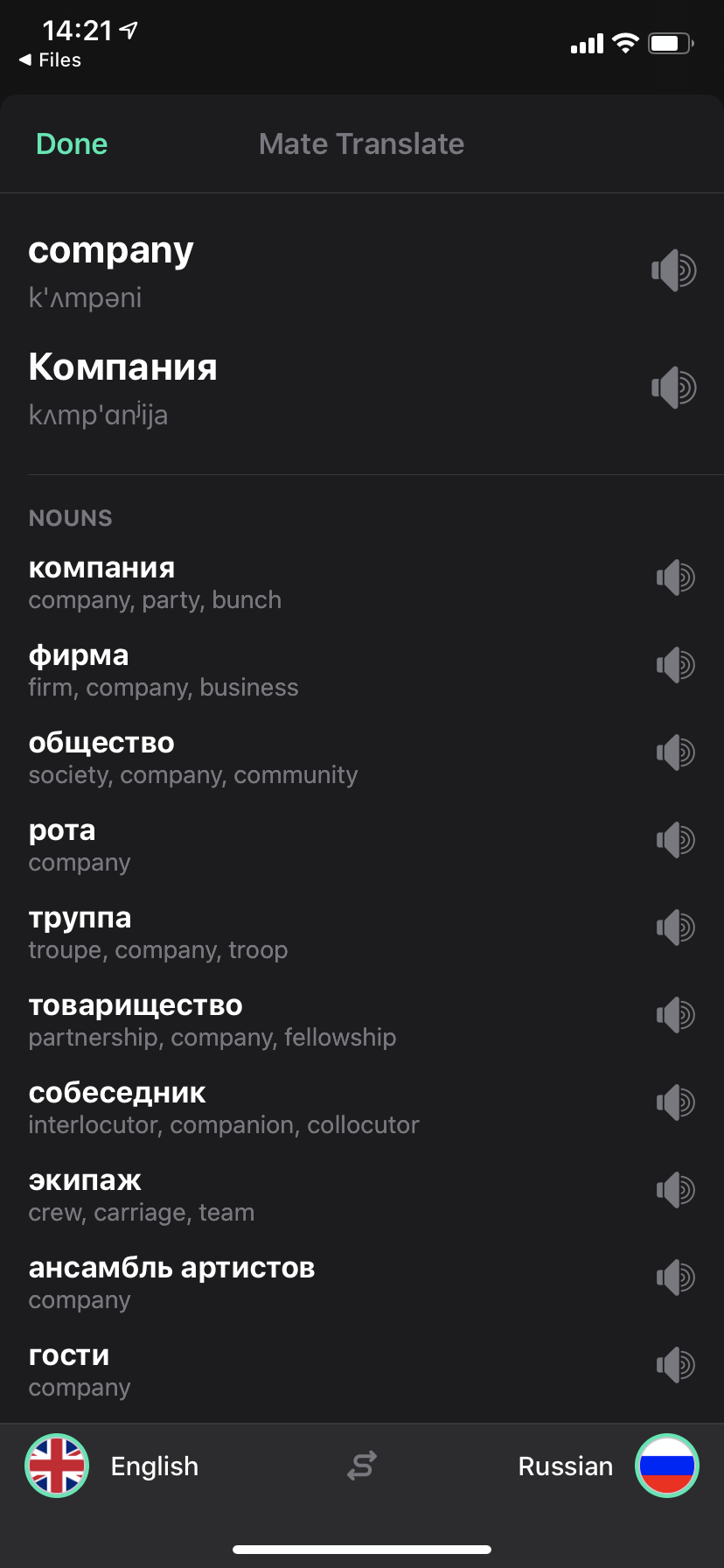
Download Mate from the App Store to start translating in PDF files and other iOS apps hassle-free.