Mate for iOS lets you easily translate emails in the default Mail app or similar clients like Spark, Front, Superhuman, etc on your iPhone or iPad. You can do it using Mate's Share Extension.
Here's how:
1. Select text you want to translate and tap Share...
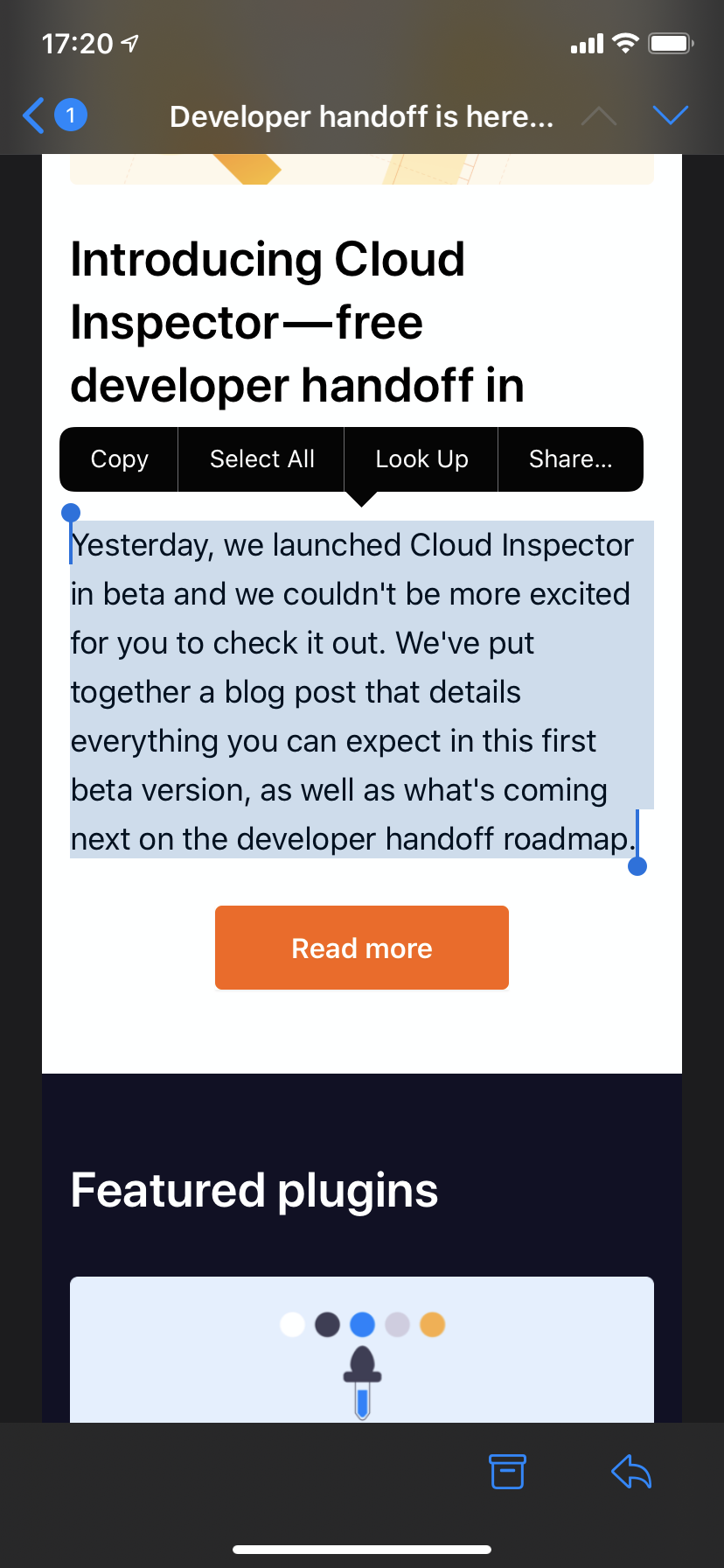
2. Select 'Translate with Mate' in the Share Sheet.
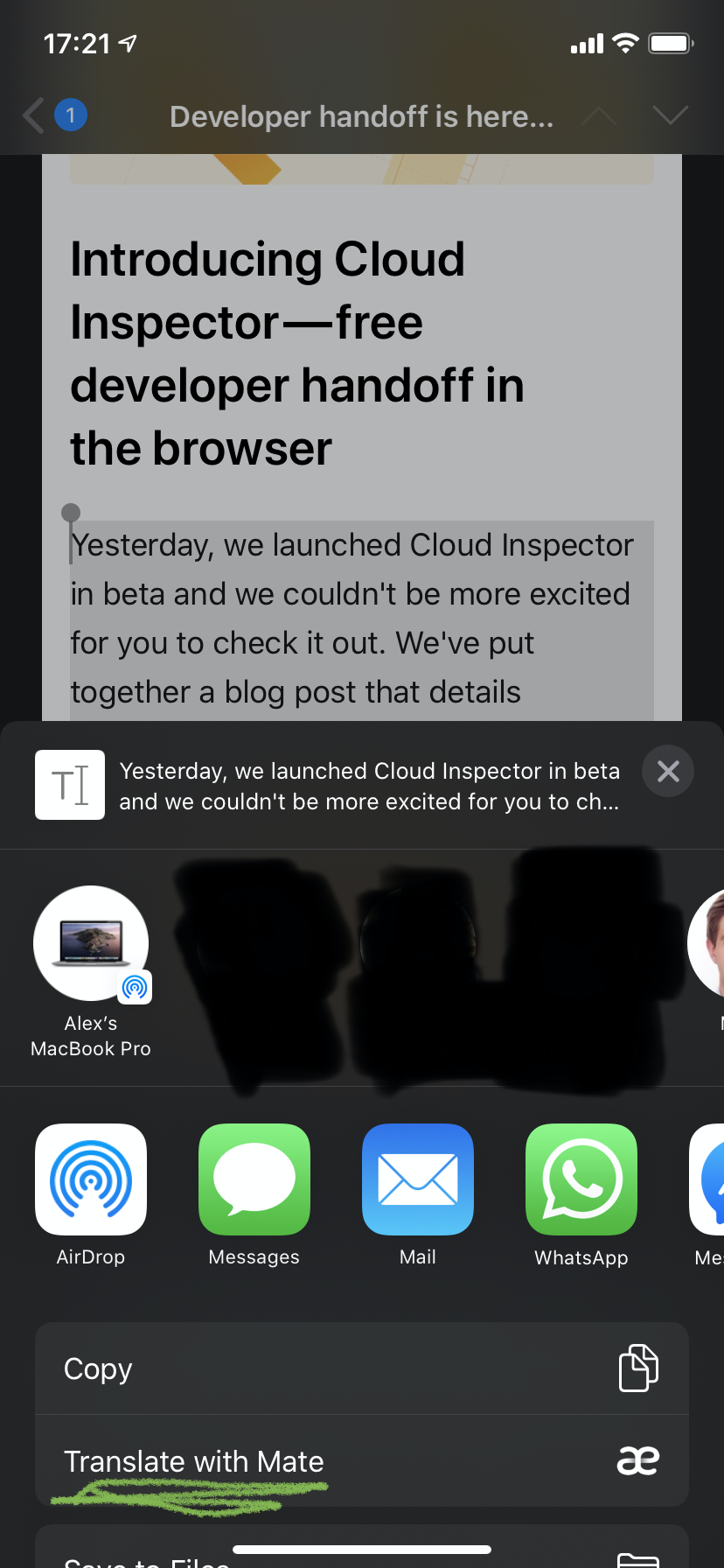
Note that if the 'Translate with Mate' action doesn't appear on the top like on our screenshot, scroll to the very bottom, tap Edit Actions, find Mate and add it to Favorites.
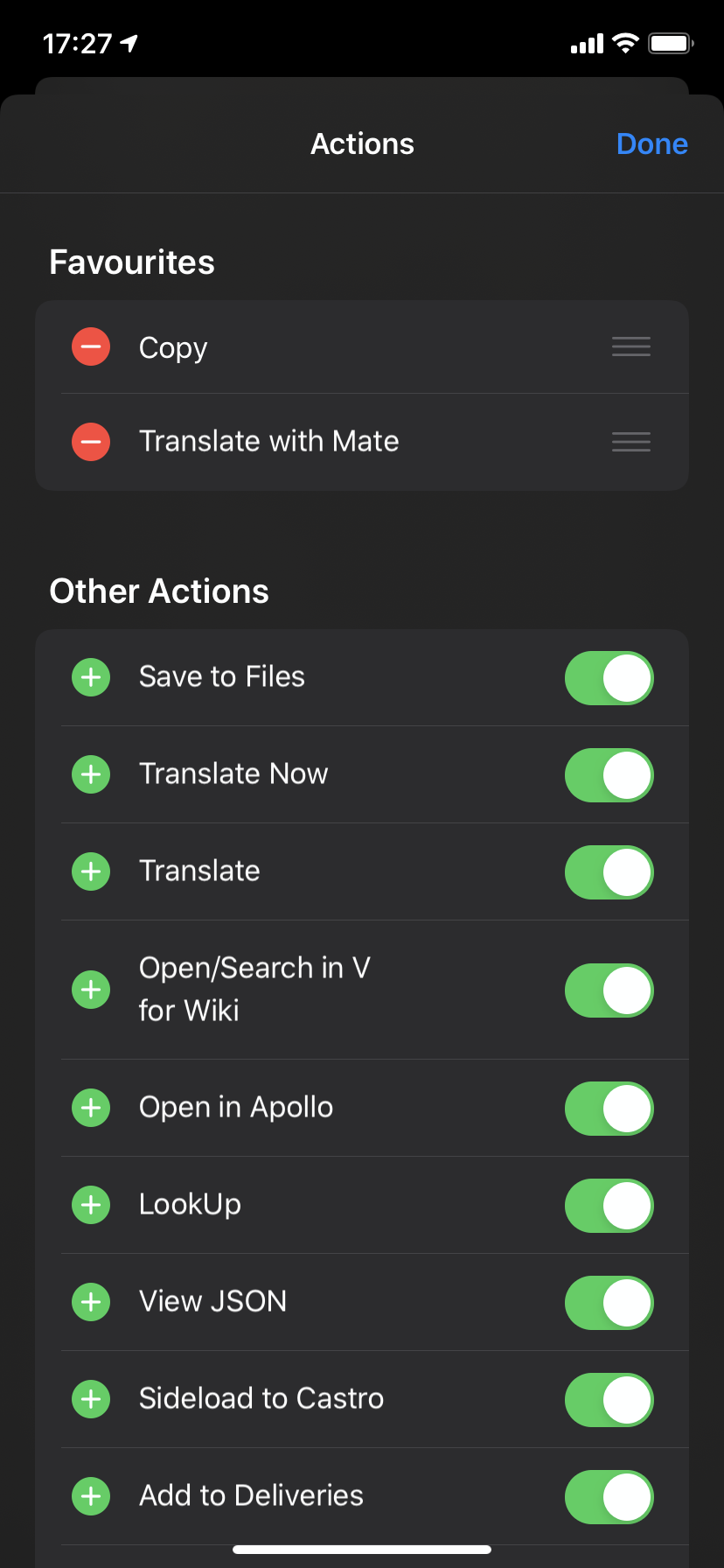
3. A translation will appear right there in a pop-up window.
You change languages there, use the speak-out feature, see noun genders and phonetic transcription. Tap Done to close it and keep using the Mail app.
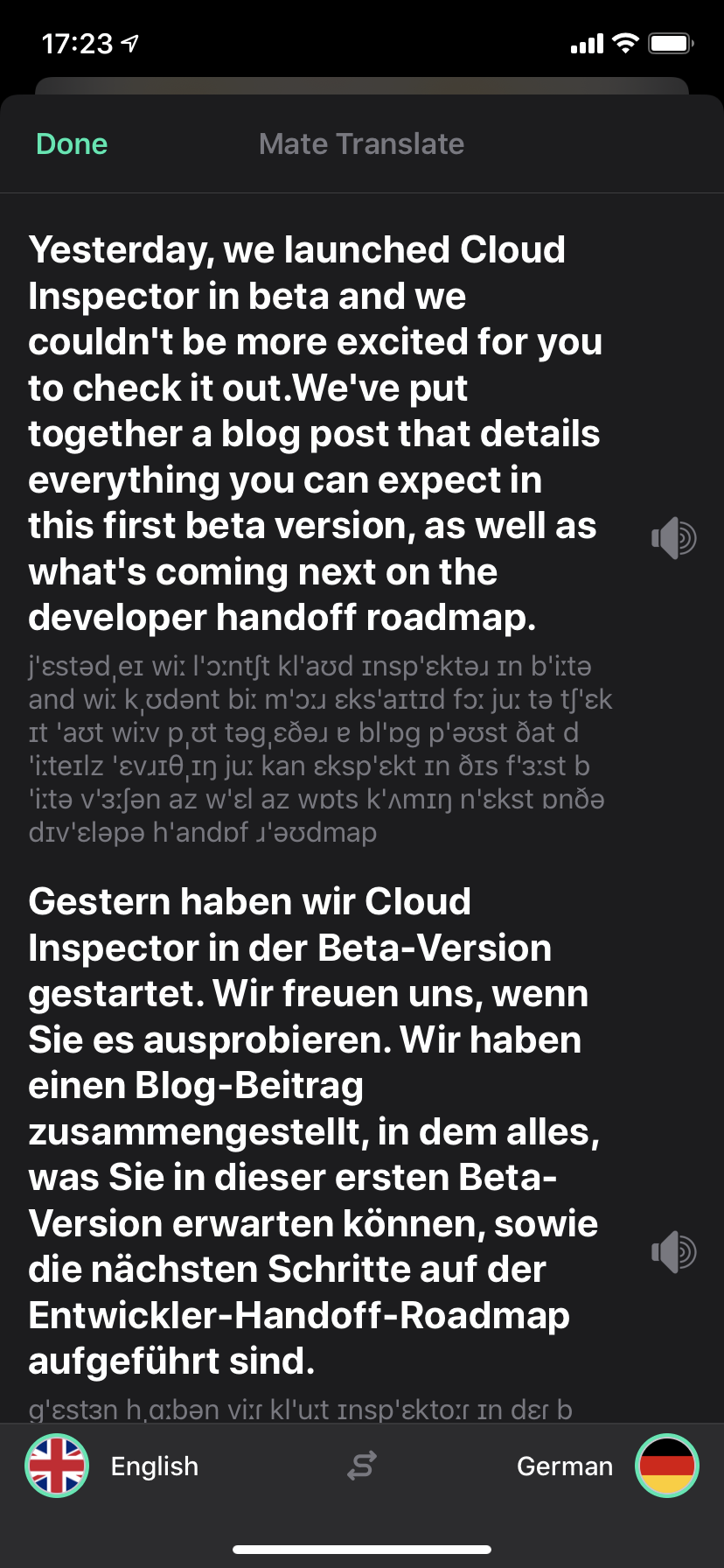
Download Mate from the App Store to start translating emails on your iPhone or iPad hassle-free.