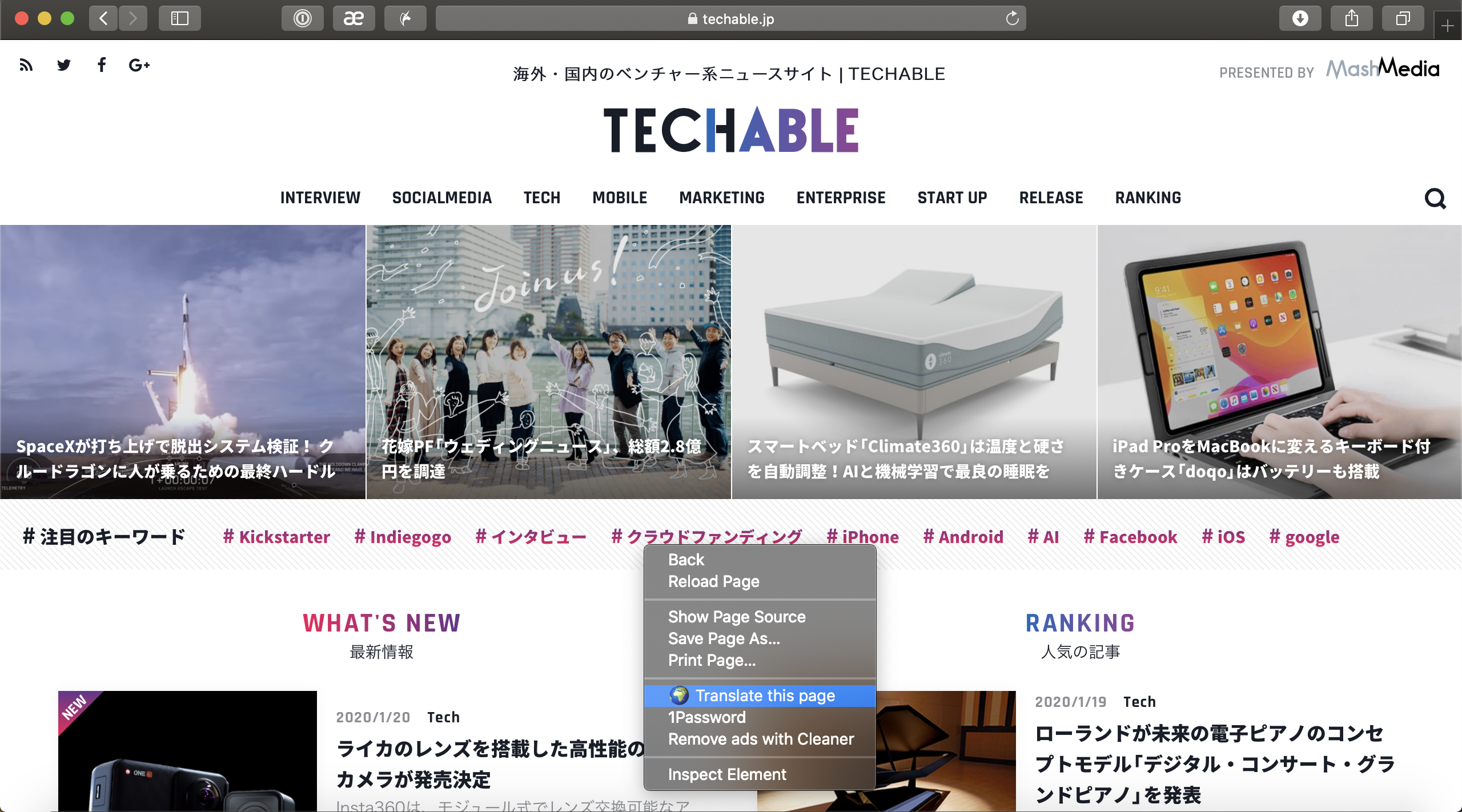Mate's Mac app features an in-built Safari extension which lets you translate websites in one click. Here's how.
First, make sure you have the Safari extension enabled: Safari > Preferences > Extensions > enable Mate. You can find more details in this tutorial.
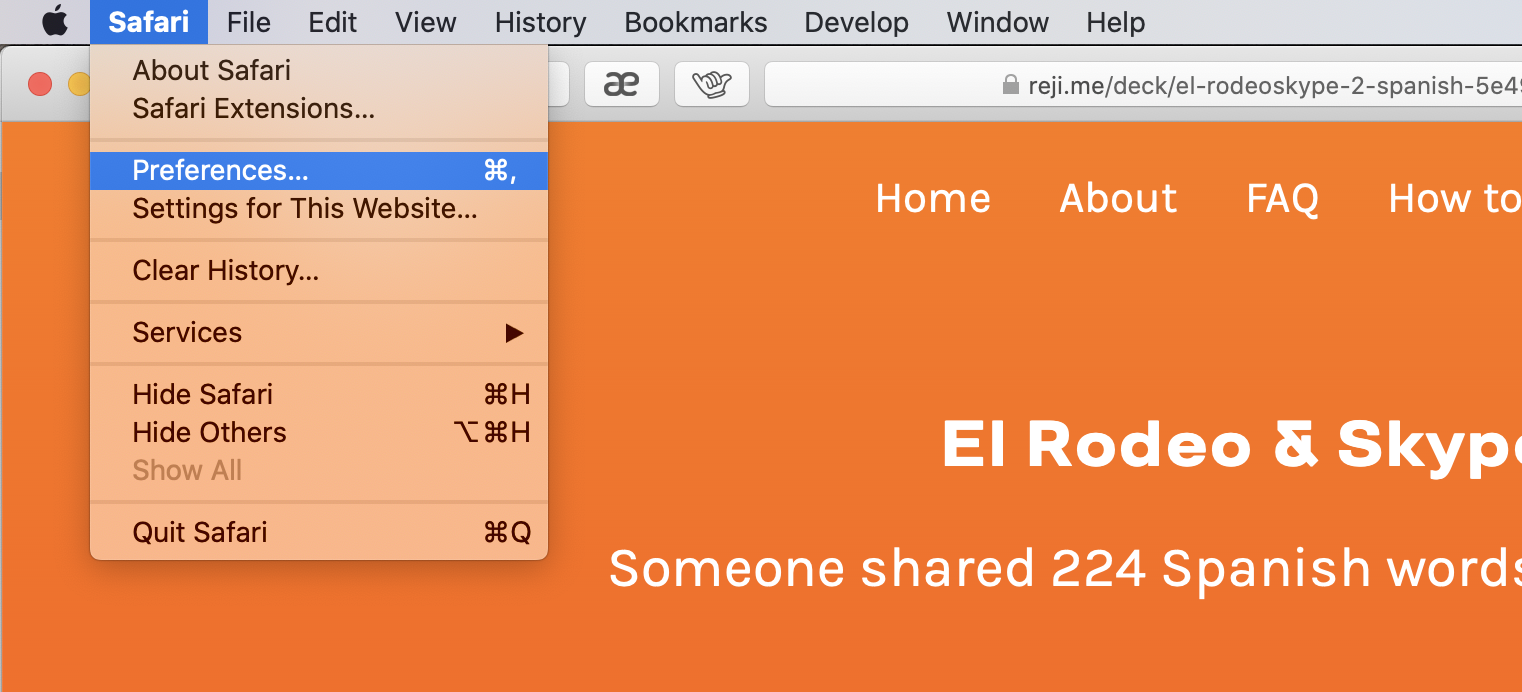
As soon as it's enabled, just right-click on any web page and select 'Translate this page' from the context menu. It will get the given website translated instantly.