1. Make sure the extension is enabled in Safari settings:
Safari > Preferences > Extensions > enable Mate. Please note that it's Safari's Preferences, not System Preferences!
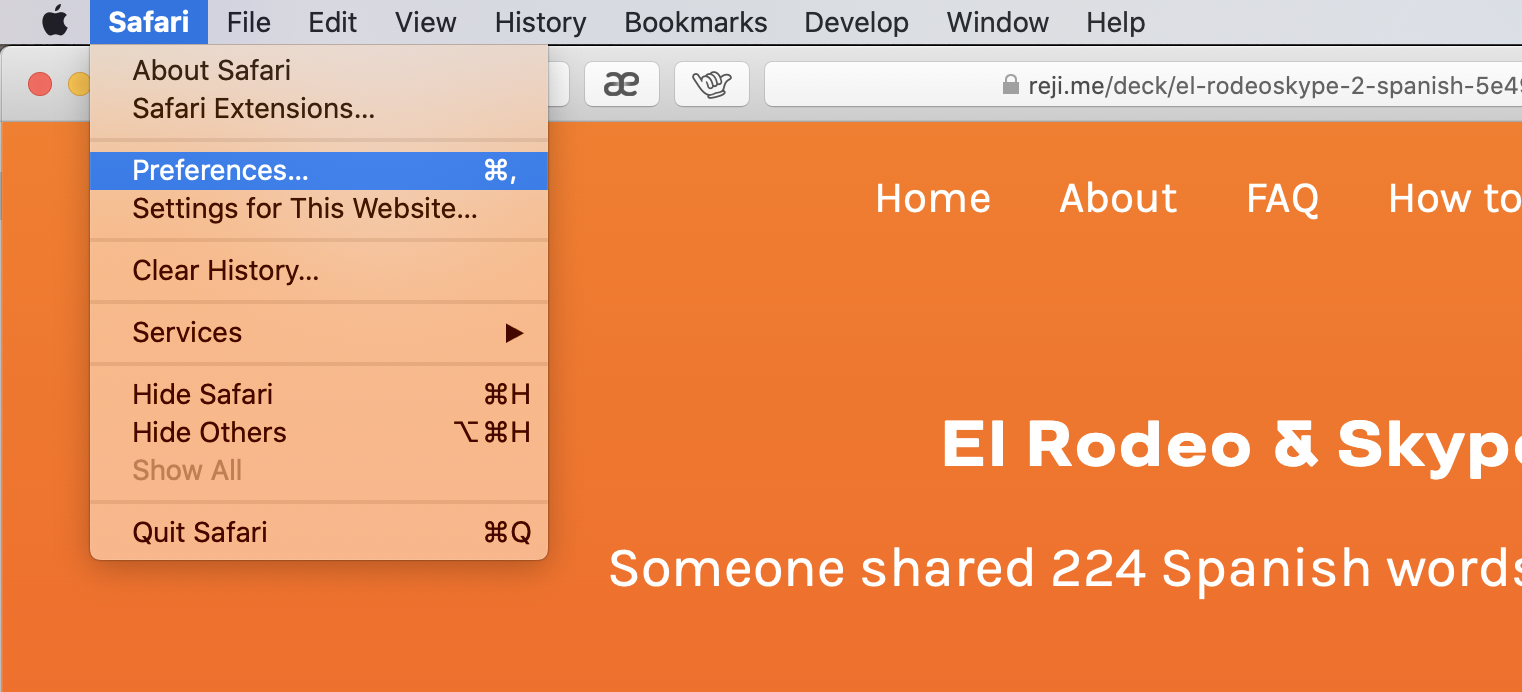
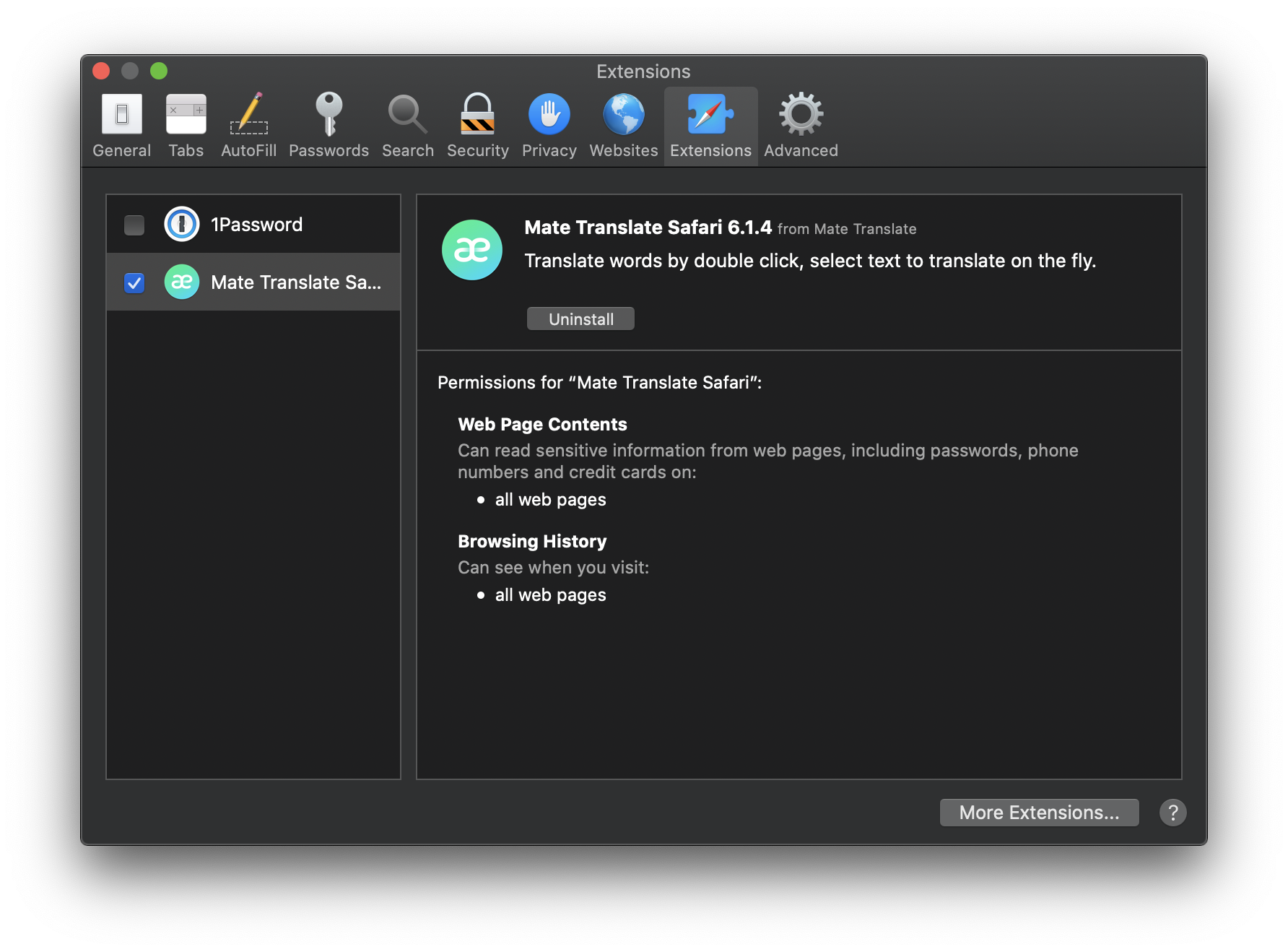
2. Check Mate's settings and make sure to enable the options you need: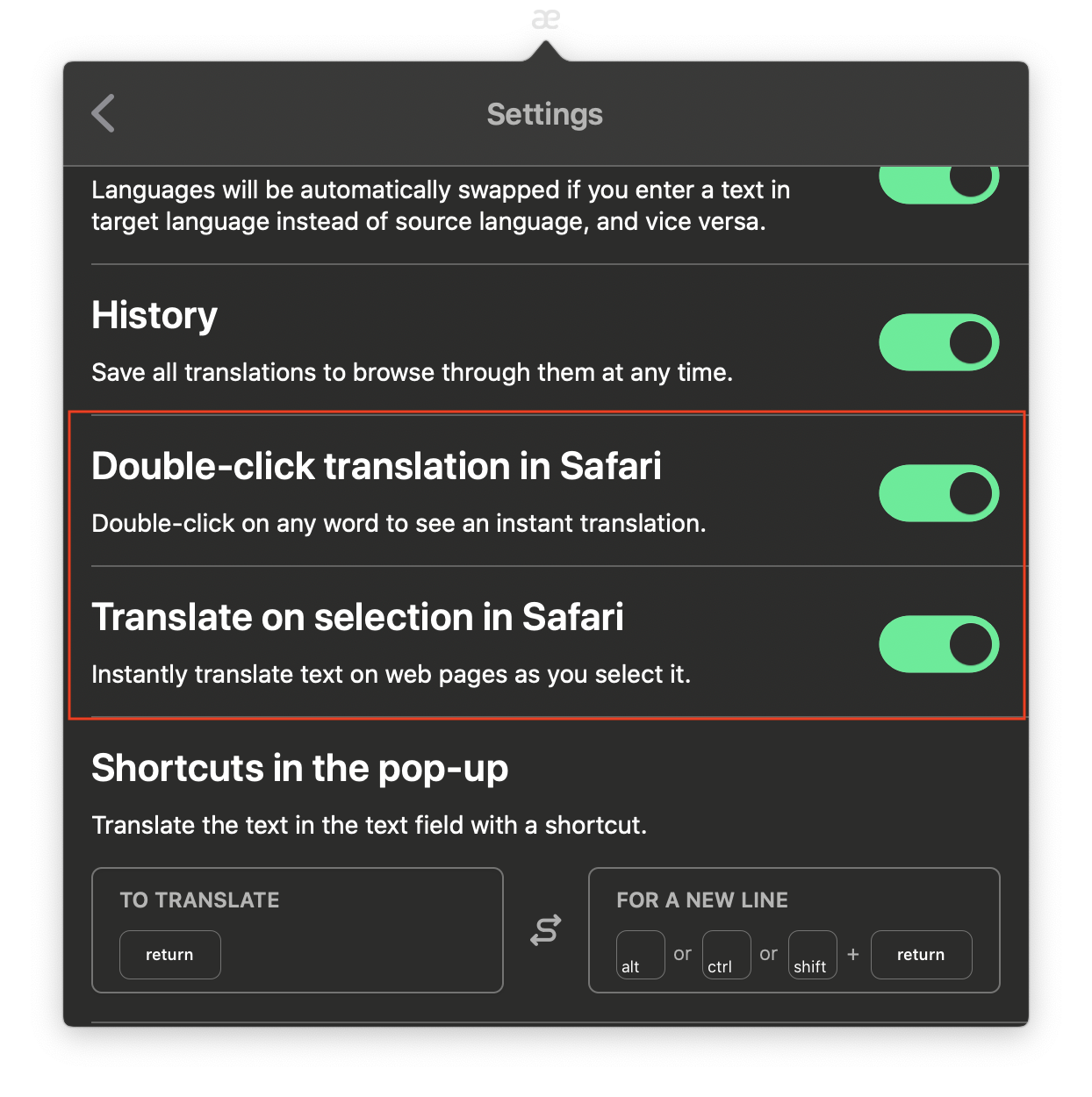
3. Select text in Safari, a Mate button should appear: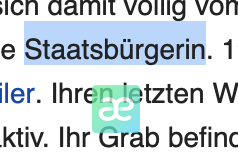
4. Press the Mate button to see a translation: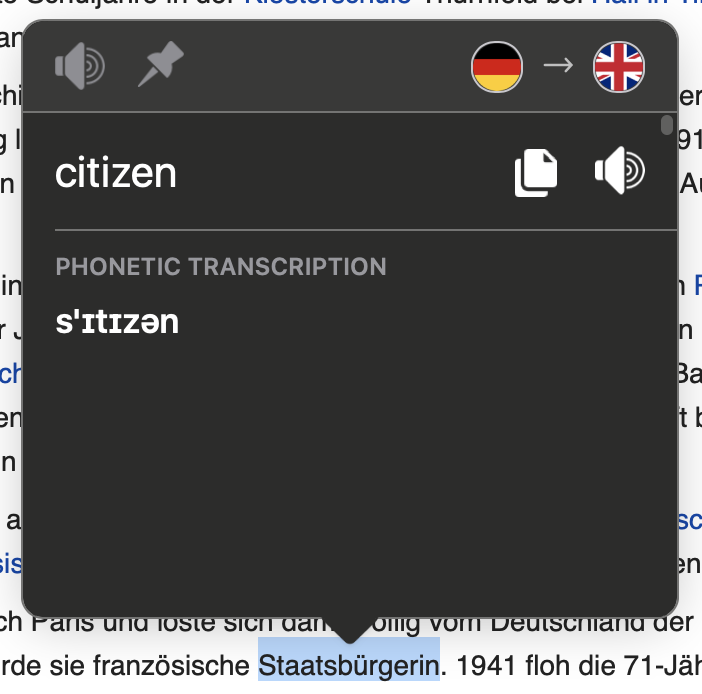
If this doesn't help, please drop us an email at support@matetranslate.com describing the exact steps, so we can investigate what's wrong.
You can also watch this video showing the extension in action: Translate Safari Extension by Mate